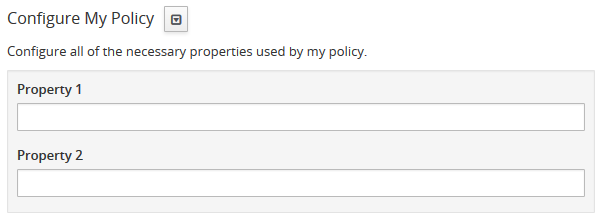Apiman Plugins
The easiest way to extend the functionality of apiman is by implementing an apiman plugin. This section details how this is done and what functionality can be extended or provided.
An Apiman plugin is basically a Java web archive (WAR) with a bit of extra sauce. This approach makes it very easy to build using Maven, and should be quite familiar to most Java developers.
Because a plugin consists of some resources files, compiled Java classes, front-end resource such as HTML and Javascript, and dependencies in the form of JARs, the WAR format is a natural choice.
The Plugin Specification File
In addition to the standard layout of a Java Web Archive, an Apiman plugin must contain the following plugin specification file (which contains information about the plugin):
META-INF/apiman/plugin.jsonThis plugin.json file contains the basic meta-data that describes the plugin, and should be of the following format:
{
"frameworkVersion" : 1.0, (1)
"name" : "Plugin Name", (2)
"description" : "A plugin description goes here.", (3)
"version" : "3.1.9" (4)
}| 1 | frameworkVersion: Indicates the apiman plugin framework version this plugin is compatible with - this should simply be 1.0 for now (reserved for future use) |
| 2 | name: The name of the plugin. |
| 3 | description: The description of the plugin. |
| 4 | version: The plugin version. |
If this plugin.json file is missing from the plugin archive, then the plugin will fail to load.
Using Maven to Create a Plugin
One benefit of using WAR as the format of an Apiman plugin is that plugins can easily be created using Maven.
This section will describe how this can be done.
Note that you can use the following simple plugin as a reference if you prefer:
In order to create an apiman plugin using maven, simply create a new maven project and set its packaging type to war.
<packaging>war</packaging>Include any dependencies you might need:
<dependencies>
<!-- apiman dependencies (must be excluded from the WAR) -->
<dependency>
<groupId>io.apiman</groupId>
<artifactId>apiman-gateway-engine-core</artifactId>
<scope>provided</scope>
</dependency>
</dependencies>You’ll want to make any Apiman dependencies provided so that there aren’t any classloading conflicts when executing your code.
To make life easier, you can use the apiman-parent Maven Parent, which holds the managed versions of dependencies that Apiman uses, which makes it easier to align things:
- Group
-
io.apiman
- Artifact
-
apiman-parent
- Version
-
3.1.3.Final
<parent>
<groupId>io.apiman</groupId>
<artifactId>apiman-parent</artifactId>
<version>3.1.3.Final</version>
</parent>Finally, we recommend that you put your plugin.json file in the following location in your Maven project:
src/main/apimanOf course, any resources in that location are not automatically included in the final WAR, so you should add the following markup to your pom.xml:
<build>
<plugins>
<plugin>
<groupId>org.apache.maven.plugins</groupId>
<artifactId>maven-war-plugin</artifactId>
<configuration>
<failOnMissingWebXml>false</failOnMissingWebXml>
<webResources>
<resource>
<directory>src/main/apiman</directory>
<targetPath>META-INF/apiman</targetPath>
<filtering>true</filtering>
</resource>
</webResources>
</configuration>
</plugin>
</plugins>
</build>This markup will ensure that resources in the src/main/apiman folder will be included in the correct location in the WAR.
Also, note that resource filtering is enabled, which will make it easier to maintain your plugin.json file:
{
"frameworkVersion" : 1.0,
"name" : "My Plugin Name",
"description" : "My plugin description.",
"version" : "${project.version}"
}Note that the version of the plugin is set to ${project.version}, which will automatically be changed to the version of your Maven project at build time.
Making Your Plugin Available to apiman
Plugins are identified by their Maven coordinates (groupId, artifactId, version,
classifier, type).
The classifier and type are optional.
If the type is not specified when loading a plugin, Apiman will assume war.
When loading a plugin for use, Apiman will first check for the plugin in the local user’s .m2 directory.
This is useful when running Apiman during development, but is unlikely to be available in a production environment.
If the plugin cannot be found locally, Apiman will attempt to download it from a remote repository such as Maven Central.
| You can configure additional remote repositories when you set up Apiman. Please refer to the Apiman Installation Guide for details. |
This all means that when testing your plugin locally, you can simply use Maven to install it into your local .m2 directory and then ask Apiman to load it.
|
Contributing a Policy
Now that you know how to create an Apiman plugin, you might be wondering what you can actually do with it!
The most important purpose of a plugin is to provide additional Policies that can be used when configuring Plans, APIs, and Client Apps in Apiman.
Although Apiman comes with a set of useful built-in policies, it is often necessary for users to provide their own custom policies. The best way to do that is to create a plugin that provides such policies.
In order to provide a custom policy from a plugin, several things are needed:
-
An implementation of
IPolicy(Java code) -
A policy definition (JSON file)
-
An optional policy configuration form that the API Manager UI will present to the user when configuring the policy (JSON Schema)
The next few sections explain each of these elements further, but note that they are all included in the Apiman plugin WAR.
Policy Implementation
A policy implementation is the Java code that is executed by the API Gateway when a managed API request is made. This is the bread and butter of the API Gateway; its primary purpose.
For each request, the API Gateway creates a chain of policies that must be executed before proxying the request to the back-end API implementation.
Each of the policies in that chain is an implementation of the IPolicy interface.
Standard IPolicy
All policies must implement the IPolicy interface, consisting of several methods.
The apply method with ApiRequest is called during the request phase, and the apply with ApiResponse during the response phase:
void apply(ApiRequest request, IPolicyContext context, Object config, IPolicyChain<ApiRequest> chain);
void apply(ApiResponse response, IPolicyContext context, Object config, IPolicyChain<ApiResponse> chain);The API objects, respectively, provide abstracted representations of the head of a request and response for a given conversation. These can be modified in any manner the implementor sees fit.
|
Policy instances are singletons, so it is usually not a good idea to use fields without great care. The IPolicyContext can be used to pass information from the request phase to the response phase. Any state that must span multiple requests will need to use one of the policy components described in the Provided Components section. |
Object parseConfiguration(String jsonConfiguration) throws ConfigurationParseException;The final IPolicy method is used to parse JSON configuration into an arbitrary object configuration which will be passed in its parsed form to doApply, where the implementor may cast it their native configuration object.
This method will be invoked for each unique configuration of the policy.
For more information about policy configuration, see the Policy Configuration section below.
Indicating Successes
If a policy determines that the conversation can continue, chain.doApply should
be signalled.
Any modifications you wish to pass onto the next policy should be completed and included in the invocation.
Indicating Failures
If it is determined that a conversation should be interrupted for governance reasons (i.e. according to business logic and not exceptional), then chain.doFailure should be signalled.
A useful PolicyFailure should be provided, which allows gateways to
respond in a sensible way to the requestor.
|
The platform’s See the provided components section for more details on this component. |
IData Policy
Whilst standard policies are concerned only with the head of the conversation, it is also possible for policies to access and manipulate the body in transit.
A data policy must implement the IDataPolicy interface.
| Handling of data streams is a performance sensitive area, implementors should strive to be as efficient as possible and avoid any unnecessary interactions with the stream. |
The getRequestDataHandler and getResponseDataHandler methods are the data counterparts of apply.
Implementors must return IReadWriteStream streams, which Apiman uses to write data chunks into policies, and the policies write data to subsequent policies:
IReadWriteStream<ApiRequest> getRequestDataHandler(ApiRequest request, IPolicyContext context);
IReadWriteStream<ApiResponse> getResponseDataHandler(ApiResponse response, IPolicyContext context);|
Do not return an Instantiate new buffers using the |
Implementors must explicitly hand each chunk onto apiman when they are finished interacting with it.
A convenient way to achieve this is via AbstractStream<H>:
@Override
public IReadWriteStream<ApiRequest> getRequestDataHandler(final ApiRequest request, final IPolicyContext context) {
return new AbstractStream<ApiRequest>() {
@Override
public void write(IApimanBuffer chunk) {
// Mutate chunk by appending a string.
chunk.append("my modification");
// We're finished: write the chunk back to apiman
// using super.write().
super.write(chunk);
}
@Override
public void end() {
// End of stream signalled, do cleanup, etc.
super.end();
}
};
}
Do not mutate an IApimanBuffer once handed over.
|
The request or response body will not begin streaming before the corresponding doApply has been called, however, it is still possible to interrupt the conversation during the streaming phase by signalling doFailure or doError.
Performance Considerations
Policies are amongst the most impactful elements of the system for performance. To minimise the impact of a policy implementors may wish to follow these guidelines:
-
Maintain as little state within a policy instance as possible.
-
Call
doApply,doFailureordoErroras soon as possible. -
Data policies should interact with the data stream as efficiently as possible and prefer mutating in-place (especially with small changes).
-
If you are contributing a policy to Apiman:
-
Implement any long-running tasks asynchronously (e.g. database calls).
-
Do not block the main thread (e.g. blocking futures, wait, sleep).
-
Where possible, use asynchronous techniques to interact with the outside world, such as callbacks.
-
Dependencies
Typically, a policy implementation should minimize the number of third party libraries it depends on, but often times this is unavoidable.
Plugins are isolated from one another, so it is a simple matter of including any required dependencies inside the plugin’s WAR archive in the standard location of:
WEB-INF/lib|
You should make sure that any Apiman dependencies you use (for example the |
Logging
You can create a logger via:
IApimanLogger LOGGER = ApimanLoggerFactory.getLogger(YourPlugin.class)You will likely need to include apiman-common-logging-core in your Maven dependencies (<scope>provided</scope> should be sufficient).
Provided Components
All policy implementations have access to various resources at runtime.
These resources are primarily accessed through the IPolicyContext object that is passed to the policy when it is executed.
Along with the ability to set conversation-level attributes, the policy context is how you access Policy Components.
A Policy Component is simply a runtime component that a policy implementation may find useful.
To access a component, use the getComponent method found on the policy context, passing it the interface of the component you wish to use.
The following components are available:
| Component Name | Description |
|---|---|
|
Used to create a policy failure that is needed to call |
|
Used to share state information across the conversation boundary. |
|
Allows HTTP requests to be made from within a policy. |
|
Supports standard quota/rate limiting behavior, maintaining the current number of requests. |
|
Provides the ability to authenticate with an LDAP server and execute simple queries against it. |
|
Enables querying of JDBC-capable datasources. |
All the components have asynchronous APIs in order to better support the runtime philosophy in the API Gateway.
| For more information about each component, see its Javadoc. |
Policy Definition
The policy implementation is what allows the API Gateway to execute the policy at runtime.
But how does the API Manager know about the policy so that users can add it to a Plan, API, or Client App from within the User Interface? The answer is that the plugin must also include a Policy Definition JSON file for each policy it is providing.
A plugin definition is a JSON file that must be located within the plugin archive here:
META-INF/apiman/policyDefsThe plugin definition file takes the following form:
{
"id" : "policy_name", (1)
"name" : "Policy Name", (2)
"description" : "A useful description of what the policy does.", (3)
"policyImpl" : "plugin:${project.groupId}:${project.artifactId}:${project.version}:${project.packaging}/com.example.plugins.MyFirstPolicy", (4)
"icon" : "document", (5)
"formType" : "JsonSchema", (6)
"form" : "schemas/policy_name.schema" (7)
}| 1 | id: The unique id of the policy. |
| 2 | name: The name of the policy. |
| 3 | description: The description of the policy. |
| 4 | policyImpl: Identifies the java class that implements the policy. |
| 5 | icon: The icon to use when displaying the policy in the UI (name of a Font Awesome icon). |
| 6 | formType: The type of form to use in the UI when configuring an instance of the policy. See the Policy Configuration section below for details.
|
| 7 | form: (optional) Path to a UI form that should be used when configuring an instance of the policy. See the Policy Configuration section below for details. |
The most important thing to get right in this file is probably the policyImpl.
This is the information that the API Manager will use when it tries to instantiate the
policy implementation at runtime.
For policies that come from plugins, the format of the policyImpl is:
plugin:{pluginGroupId}:{pluginArtifactId}:{pluginVersion}:{pluginType}/{fullyQualifiedClassname}An example of what this string might look like if you cracked open a valid Apiman plugin and had a peek at one of its policy definition files is:
plugin:io.apiman.plugins:apiman-plugins-example:6.3.3.Final:war/io.apiman.plugins.example.ExamplePolicyWhen building your plugin using the recommended maven configuration documented in the Using Maven to Create a Plugin section, it is extremely convenient to simply let Maven set the values for you:
plugin:${project.groupId}:${project.artifactId}:${project.version}:${project.packaging}/com.example.plugins.ExamplePolicyPolicy Configuration Form
You may be wondering how the configuration information specific to a Plan, API, or Client App is managed.
Since the same policy implementation instance is used for all requests, unique configuration appropriate to a particular request must be passed to the policy implementation when it is executed. This configuration is created in the API Manager user interface when adding the policy to a Plan, API, or Client App.
Policy configuration takes the form of string data that is ultimately included when publishing an API to the API Gateway.
That string data is parsed into a Java object via the parseConfiguration on the IPolicy interface and then passed to the policy during execution.
The string data is created in the API Manager user interface, either by interacting with a Policy Configuration Form contributed by the plugin, or (if no form is included in the plugin) by a default configuration form (a simple text area).
Default Policy Configuration
If the policy definition indicates that the configuration form type is Default, then it is up to the UI to determine how to display configuration information. For the policies provided by Apiman itself, there are UI forms provided. If the policy is contributed from a plugin, then the UI has no way to know the format of the configuration data.
In this case, a simple TextArea is presented to the user.
| This example is clearly not recommended, because users will likely have no idea what to enter into the TextArea presented to them. |
JSON Schema Policy Configuration
Alternatively, the policy definition can specify a JSON Schema in the policy definition JSON file. For example, the policy definition might include the following:
"formType" : "JsonSchema",
"form" : "schemas/policy_name.schema"In this case, apiman will look for a file inside the plugin artifact in the following location:
META-INF/apiman/policyDefs/schemas/policy_name.schemaThe file in this location must be a JSON Schema file, which describes the JSON format of the configuration data expected by the policy implementation. The UI will use this JSON schema to generate an appropriate UI form that can edit the JSON configuration data needed by the policy implementation.
The following example illustrates a policy contributed from a plugin, its JSON Schema file, the resulting form displayed in the UI, and the configuration data format that will be passed to the policy implementation at runtime.
{
"id" : "my-policy",
"name" : "My First Policy",
"description" : "A policy with custom configuration!",
"policyImpl" : "plugin:${project.groupId}:${project.artifactId}:${project.version}:${project.packaging}/io.apiman.plugins.config_policy.ConfigPolicy",
"icon" : "pie-chart",
"formType" : "JsonSchema",
"templates" : [
{
"language": null,
"template": "Set policy with @{property1} and @{property2}!"
}
],
"form" : "schemas/config-policyDef.schema"
}|
The template’s The template field itself is MVEL (Orb tag syntax), and displays in the UI after a plugin has been selected by a user. |
{
"title" : "Configure My Policy",
"description" : "Configure all of the necessary properties used by my policy.",
"type" : "object",
"properties": {
"property1": {
"title" : "Property 1",
"type" : "string",
"minLength" : 1,
"maxLength" : 64
},
"property2": {
"title" : "Property 2",
"type" : "string",
"minLength" : 1,
"maxLength" : 64
}
}
}{
"property1" : "USER_DATA_1",
"property2" : "USER_DATA_2"
}TIP:
You can easily consume the JSON configuration data above in your policy implementation by having your policy implementation Java class extend the AbstractMappedPolicy base class provided by Apiman (in the apiman-gateway-engine-policies module) and creating a simple Java Bean to hold the JSON configuration data.
First, here is the Java bean used to (un)marshal the JSON configuration data.
public class MyConfigBean implements Serializable {
private static final long serialVersionUID = 683486516910591477L;
private String property1;
private String property2;
/**
* Constructor.
*/
public MyConfigBean() {
}
public String getProperty1() {
return property1;
}
public void setProperty1(String property1) {
this.property1 = property1;
}
public String getProperty2() {
return property2;
}
public void setProperty2(String property2) {
this.property2 = property2;
}
}Now have a look at how to use that class when extending the AbstractMappedPolicy.
public class MyPolicy extends AbstractMappedPolicy<MyConfigBean> {
/**
* Constructor.
*/
public MyPolicy() {
}
@Override
public Class<MyConfigBean> getConfigurationClass() {
return MyConfigBean.class;
}
@Override
protected void doApply(ApiRequest request, IPolicyContext context, MyConfigBean config, IPolicyChain<ApiRequest> chain) {
// Do something with MyConfigBean here? It has all the configuration data!
super.doApply(request, context, My, chain);
}
@Override
protected void doApply(ApiResponse response, IPolicyContext context, MyConfigBean config, IPolicyChain<ApiResponse> chain) {
// Do something with MyConfigBean here? It has all the configuration data!
super.doApply(response, context, config, chain);
}
}Policy Probes
A policy probe allows a policy to optionally expose its internal state to be queried by the Apiman Manager. Policy implementors decide exactly how their probe(s) work.
The policy probes feature is an attempt to solve use-cases that require some important state within a policy.
For example:
-
What is the current rate limit status for ClientA?
-
When does ClientB’s quota reset?
Implementation
Probes are simple to implement:
-
Implement the
io.apiman.gateway.engine.policy.IPolicyProbeinterface on your policy class. -
Define probe request. This must implement
IPolicyProbeRequest. -
Define a probe response. This must implement
IPolicyProbeResponse.
As an example, we’ll use Apiman’s inbuilt RateLimitingPolicy.
public class RateLimitingPolicy extends AbstractMappedPolicy<RateLimitingConfig>
implements IPolicyProbe<RateLimitingConfig, RateLimitingProbeConfig> { (1)
// Omitted bits
@Override
public Class<RateLimitingProbeConfig> getProbeRequestClass() { (2)
return RateLimitingProbeConfig.class;
}
@Override
public void probe( (3)
RateLimitingProbeConfig probeRequest, (4)
RateLimitingConfig policyConfig, (5)
ProbeContext probeContext, (6)
IPolicyContext context, (7)
IAsyncResultHandler<IPolicyProbeResponse> resultHandler) { (8)
// Probe business logic
}
}| 1 | Implement IPolicyProbe
|
| 2 | Implement getProbeRequestClass to return probe configuration class. This is needed as Java does not have reified generics (yet). |
| 3 | The probe method to provide your probe(s). The value is returned asynchronously. |
| 4 | Probe request configuration instance (i.e. requested probe information). |
| 5 | Policy configuration |
| 6 | Probe context, allowing some useful data such as apiKey, ApiContract, Api, etc. |
| 7 | Policy context, allowing access to components, etc. |
| 8 | Result handler to return the result of your probe. Must implement IPolicyProbeResponse. |
A common pattern to implement a policy probe is to re-use the policy’s standard business logic, but ensure it is a non-mutating action.
For example, in the rate limiting policy, we trigger the rate limiter function, but increment the counter by zero. This lets us interrogate the current rate limiting state without actually consuming any of the user’s limit/quota:
@Override
public void probe(RateLimitingProbeConfig probeRequest, RateLimitingConfig policyConfig, ProbeContext probeContext, IPolicyContext context, IAsyncResultHandler<IPolicyProbeResponse> resultHandler) {
String bucketId = bucketFactory.bucketId(probeRequest, probeContext, policyConfig);
IRateLimiterComponent rateLimiter = context.getComponent(IRateLimiterComponent.class); (1)
// Ask for rate limit, but don't actually decrement the counter.
rateLimiter.accept(bucketId, bucketFactory.getPeriod(policyConfig), policyConfig.getLimit(), 0, rateLimResult -> { (2)
RateLimitResponse remaining = rateLimResult.getResult();
var probeResult = new RateLimitingProbeResponse() (3)
.setStatus(remaining)
.setConfig(policyConfig);
resultHandler.handle(AsyncResultImpl.create(probeResult)); (4)
});
}| 1 | Get the rate limiting component. |
| 2 | Increment the rate limit by zero to get the current rate limit state without consuming quota/limit. |
| 3 | Build probe response (implements IPolicyProbeResponse). |
| 4 | Dispatch probe response asynchronously. |
Querying probe
You can issue a probe query via the Apiman Manager’s probes API. Currently, this only works if a contract is involved (i.e. has an API key; it does not work for 'public APIs' presently).
The probes endpoint is (yes, sorry, it’s a tad long):
/organizations/{organizationId}/clients/{clientId}/versions/{version}/contracts/{contractId}/policies/{policyId}-
organizationId: Apiman Organization ID.
-
clientId: Apiman Client ID.
-
version: Client version.
-
contractId: Contract the probe pertains to.
-
policyId: Policy you want to probe.
The Apiman Manager passes the probe through to the Apiman policy, after ensuing you have the correct permissions.
It is the responsibility of the requester to ensure the probe payload is valid for the policy type they are probing, otherwise it will be rejected and/or return nonsense.
You need to know the format of the probe a priori, which is passed as a POST body; usually this is JSON.
If there is demand, we could to provide a schema mechanism to allow generation of documentation over probes, so the format of the probe is easier to understand (let us know).
RateLimitingProbeConfig (policy probe request payload).{
"user": "foo",
"apiKey": "1234562342343-2343243-23432423",
"callerIp": "1.2.3.4"
}RateLimitingProbeResponse (policy probe response payload).{
"RateLimitingProbeResponse": {
"config": {
"limit": 5,
"granularity": "Client",
"period": "Hour"
},
"status": {
"accepted": true,
"remaining": 1
},
"probeType": "RateLimitingProbeResponse"
}
}JSON Schema Policy Configuration SDK
If you are creating a non-trivial JSON Schema (more than just a couple of simple fields) it can be difficult to get it right without a few iterations.
For this reason, we have created a simple "SDK" to help you create your JSON Schema quickly.
The SDK can be found in the Apiman GitHub repository at the following location:
manager/ui/war/src/main/sdk/json-schema.htmlIf you have the Apiman source code checked out, you can simply open that file in your browser and start using it to author a custom JSON Schema.
Alternatively you can use "rawgit" and just go straight to the following URL:
The SDK provides a way to edit your JSON schema and then see how that schema will look in the Apiman UI, as well as the format that the policy configuration data will ultimately be in when it is sent to your policy at runtime.
|
Once you have the JSON Schema finalized, you could also use the online jsonschema2pojo tool to generate a good starting point for a Java Bean that can be used to marshal/unmarshal your policy’s configuration data at runtime. See the discussion about AbstractMappedPolicy above for additional information. |
Unit Testing a Plugin Policy
While it is quite simple to create a custom policy for apiman, you may be wondering the best way to unit test your implementation.
Fortunately, we have made this simple by including an easy-to-use Policy Testing JUnit framework.
Once you have followed the instructions above to create your custom policy, refer to this section to learn how to test it using JUnit.
Import the Framework (Maven Dependency)
The first thing you will need is to include the appropriate maven dependencies in your project’s pom.xml file.
There is a single additional dependency that you will need (make sure to import it using the test maven scope):
<dependency>
<groupId>io.apiman</groupId>
<artifactId>apiman-test-policies</artifactId>
<version>3.1.3.Final</version>
<scope>test</scope>
</dependency>Create and Annotate a JUnit Test Case
Once you have imported the appropriate dependency, you can go ahead and create a JUnit test case.
The only additional thing you need is to annotate your test case appropriately and make sure your test case Java class extends the framework’s ApimanPolicyTest base class.
The following annotations can then be added to your test:
-
@TestingPolicy(<classname>): indicates which of your policy implementations you wish to test. -
@Configuration("<custom_policy_configuration_data>"): specifies the policy configuration to use for the test.
The @TestingPolicy annotation is always placed at the class level, but the @Configuration annotation can either be global or specified at the test method level.
These annotations tell the apiman Policy Testing framework what policy you want to test and the policy configuration you want to use when testing, but you still need to actually send requests to an "API".
This is done using the send(PolicyTestReqest) method defined by the base class.
The send() method allows you to send a request (that you build) to the mock back-end API governed by your policy.
By default, the mock back-end API is a simple "echo" API that responds to all requests with a JSON payload describing the request it received (more on how to override this default functionality later).
The send() method requires that you create and pass to it a valid PolicyTestRequest object.
This can be created using the PolicyTestRequest.build() method.
You can set the request’s type, resource path, request headers, and body.
If the request is successful, then a PolicyTestResponse object will be returned, and you can perform assertions on it.
If there is a policy failure, then the send() method will throw a PolicyFailureError.
Here is a full example of everything working together:
@TestingPolicy(CustomPolicy.class)
public class CustomPolicyTest extends ApimanPolicyTest {
@Test
@Configuration("{}")
public void testGet() throws Throwable {
// Send a test HTTP request to the API (resulting in executing the policy).
PolicyTestResponse response = send(PolicyTestRequest.build(PolicyTestRequestType.GET, "/some/resource")
.header("X-Test-Name", "testGet"));
// Now do some assertions on the result!
Assert.assertEquals(200, response.code());
EchoResponse entity = response.entity(EchoResponse.class);
Assert.assertEquals("GET", entity.getMethod());
Assert.assertEquals("/some/resource", entity.getResource());
Assert.assertEquals("testGet", entity.getHeaders().get("X-Test-Name"));
// Assert the request header that was added by the policy
Assert.assertEquals("Hello World", entity.getHeaders().get("X-MTP-Header"));
// Assert the response header was added by the policy
Assert.assertEquals("Goodbye World", response.header("X-MTP-Response-Header"));
}
}Providing a Custom Back-End API Mock
Sometimes the echo API is not sufficient when testing your custom policy. Perhaps the custom policy is more tightly coupled to the API it is protecting.
In this case, you may want to provide your own custom back-end API mock implementation.
This can be done by simply annotating either the class or an individual test method with @BackEndApi.
If you use @BackEndApi, then you must supply the annotation with a class that implements the IPolicyTestBackEndApi interface.
Here is an example of what this might look like in a test:
@TestingPolicy(CustomPolicy.class)
public class CustomPolicyTest extends ApimanPolicyTest {
@Test
@Configuration("{}")
@BackEndApi(MyCustomBackEndApiImpl.class)
public void testGetWithCustomBackEndSvc() throws Throwable {
// Send a test HTTP request to the API (resulting in executing the policy).
PolicyTestResponse response = send(PolicyTestRequest.build(PolicyTestRequestType.GET, "/some/resource")
.header("X-Test-Name", "testGet"));
// Now do some assertions on the result!
MyCustomBackEndApiResponseBean entity = response.entity(MyCustomBackEndApiResponseBean.class);
}
}In this example everything works as it did before, but instead of responding with an Echo Response, the send() method will return with a custom response (as created and returned by the provided custom back-end API implementation).
Using a Plugin Policy
Once you have built and unit tested your plugin policy, you will most likely want to actually use the policy in Apiman. This can be done by adding the plugin to Apiman via the Plugin Management UI in the API Manager user interface.
| The Plugin Management UI is restricted to admin users of the API Manager. |
For more information about how to use the Plugin Management UI, please see the Apiman User Guide.
Iterating a Plugin Policy
When developing a custom plugin policy, it can be cumbersome to have to uninstall and reinstall the plugin every time you make a change. Hopefully, unit testing will help you quickly iterate your plugin policy implementation, but there are times when testing in a live environment is necessary.
At runtime, the API Gateway installs plugins from the local .m2 directory.
If the plugin is not found there, Apiman attempt to find and download the plugin from the configured remote Maven repositories.
Typically, the API Gateway will load and cache the plugin the first time it is used. However, if your plugin version ends with -SNAPSHOT, then Apiman will reload it every time it is used.
As a result, you can quickly iterate changes to your plugin policy using a live apiman environment by doing the following:
-
Ensure that you are testing a
-SNAPSHOTversion of your custom plugin policy -
Configure the policy on one or more API
-
Publish the API(s) to the API Gateway
-
Send an HTTP request to an API that uses your custom policy
-
Make a change to your Policy implementation
-
Rebuild your plugin and "install" it into your .m2 directory (do not change the version)
-
Repeat starting at #4
Because the version of your plugin ends with -SNAPSHOT, the API Gateway will not cache it, but instead will reload it each time you do step #4.
This allows you to quickly make changes, rebuild, and re-test with a minimum of additional steps.
|
Uninstalling a Plugin
You can use the Plugin Management UI to uninstall a plugin. When you do this, any API that is already configured to use the plugin will continue to work. If you wish for an API to no longer use a plugin policy, you must remove the policy from the API as a separate step.
Upgrading a Plugin
Often, new versions of a plugin may become available. When this happens you can use the Plugin Management UI to upgrade a plugin to a newer version.
Please note that this will not automatically upgrade any API using the older version of the plugin. Instead, to upgrade an API to use the newer plugin policy, you will need to remove the old policy configuration and re-add it. This will cause the API to pick up the newer version.
Of course, any new APIs will always use the new version.
Contributing a Core Component
In addition to policies, the Apiman plugin framework allows developers to provide custom implementations of core Apiman components.
What does this mean in practice? Apiman is composed of a number of different core components, all working together to provide API Management functionality. Both the API Gateway and the API Manager have core components that can be customized by providing new implementations via plugins.
Some examples of API Manager components include (but are not limited to):
-
Storage Component
-
Query Component
-
IDM Component
-
Metrics Accessor (consumes metrics data recorded by the API Gateway at runtime)
Additionally, some examples of API Gateway components include:
-
Configuration Registry
-
Rate Limiting Component
-
Metrics Emitter (records metrics data for each request)
By default, the Apiman quickstart uses default values for all of these, resulting in a stable, working system with the following characteristics:
-
Stores API Manager data in a JDBC database
-
Records and queries metrics data via Elasticsearch
-
Stores Gateway configuration information in Elasticsearch
-
Uses Elasticsearch to share rate limiting state across gateway nodes
However, if you wish to provide a custom implementation of something, you can implement the appropriate Java interface for the correct component, bundle the implementation up into a plugin, and then tell Apiman to use yours instead of the default.
Implementing a Custom Core Component
The procedure for creating a plugin to hold your custom component is exactly the same as already described in the Creating a Plugin section above.
Once you have created your plugin, including a custom implementation of a core component is simply a matter of creating a Java class that implements the appropriate component interface.
Let’s try an example.
By default, Apiman stores API Gateway configuration in Elasticsearch.
The component responsible for this is called ESRegistry, and it implements this interface:
package io.apiman.gateway.engine;
public interface IRegistry {
void getContract(ApiRequest request, IAsyncResultHandler<ApiContract> handler);
void publishApi(Api api, IAsyncResultHandler<Void> handler);
void retireApi(Api api, IAsyncResultHandler<Void> handler);
void registerClient(Client client, IAsyncResultHandler<Void> handler);
void unregisterClient(Client client, IAsyncResultHandler<Void> handler);
void getApi(String organizationId, String apiId, String apiVersion, IAsyncResultHandler<Api> handler);
}Let’s imagine you would rather store the API Gateway configuration information into MongoDB instead of Elasticsearch. Since we don’t support a MongoDB registry, you would need to implement your own and contribute it via a plugin.
Simply create a new plugin and include in it the following Java class:
package org.example.apiman.plugins;
public class MongoDbRegistry implements IRegistry {
public MongoDbRegistry(Map<String, String> config) {
// TODO consume any config params - these come from apiman.properties
}
public void getContract(ApiRequest request, IAsyncResultHandler<ApiContract> handler) {
// TODO implement MongoDB-specific logic here
}
public void publishApi(Api api, IAsyncResultHandler<Void> handler) {
// TODO implement MongoDB-specific logic here
}
public void retireApi(Api api, IAsyncResultHandler<Void> handler) {
// TODO implement MongoDB-specific logic here
}
public void registerClient(Client client, IAsyncResultHandler<Void> handler) {
// TODO implement MongoDB-specific logic here
}
public void unregisterClient(Client client, IAsyncResultHandler<Void> handler) {
// TODO implement MongoDB-specific logic here
}
public void getApi(String organizationId, String apiId, String apiVersion, IAsyncResultHandler<Api> handler) {
// TODO implement MongoDB-specific logic here
}
}|
While optional, it is often useful to provide a constructor that takes a map of configuration params. These values come from the It can be extremely helpful when, for example, configuring the mongodb connection information. |
Enabling Your Custom Component
Now that you have a custom component built and included in a plugin, you will need to make sure that the plugin is available to your server.
You can do this by deploying the plugin artifact to a Maven repository and then making that repository available to Apiman by adding its URL to the following property in apiman.properties:
apiman.plugins.repositories=http://repository.jboss.org/nexus/content/groups/public/Simply add your organization’s maven repository to that (the value can be a comma separated list of URLs).
Alternatively, you can make sure your plugin is installed in the ~/.m2 directory on the machine that is running your server.
You can use mvn install to accomplish this, or by copying it across as part of your build process.
Next, simply enable the custom component implementation by updating your apiman.properties file like this (for example):
apiman-gateway.registry=plugin:GROUP_ID:ARTIFACT_ID:VERSION/org.example.apiman.plugins.MongoDbRegistry
apiman-gateway.registry.mongo.host=localhost
apiman-gateway.registry.mongo.port=27017
apiman-gateway.registry.mongo.username=sa
apiman-gateway.registry.mongo.password=sa123!
apiman-gateway.registry.mongo.database=apimanThe most important part above is the format for the registry itself. It might look something like this:
apiman-gateway.registry=plugin:org.example.apiman-plugins:plugin-mongodb:1.0.0.Final/org.example.apiman.plugins.MongoDbRegistryFinally, the set of properties prefixed with apiman-gateway.registry will be processed and passed to your MongoDbRegistry class’s Map constructor if one is provided.
The map that is passed to the constructor will contain the following:
mongo.host=localhost
mongo.port=27017
mongo.username=sa
mongo.password=sa123!
mongo.database=apimanCore Component Customization Points
This section lists all/most of the available customization points available within Apiman. These represent all the core Apiman components that can be replaced by custom implementations provided via plugins.
API Manager Components
| Component Interface | Description |
|---|---|
|
Allows customizing users upon first login (e.g. create an org for the user). |
|
Primary storage of all API Manager data. |
|
Allows querying of the API Manager data. |
|
Used by the API Manager to query Metrics data collected by the API Gateway. |
|
Used to create an API Key for each created API Contract. |
|
Used primarily by the storage layer to encrypt potentially sensitive data prior to storing it. |
|
Provides access to external APIs which users may wish to import. |
io.apiman.manager.api.core.INewUserBootstrapper Example Configurationapiman-manager.user-bootstrapper.type=plugin:com.example.groupId:artifactId:1.0.Final/com.example.apiman.FooUserBootstrapperImpl
apiman-manager.user-bootstrapper.foo1=value-1
apiman-manager.user-bootstrapper.foo2=value-2io.apiman.manager.api.core.IStorage Example Configurationapiman-manager.storage.type=plugin:com.example.groupId:artifactId:1.0.Final/com.example.apiman.FooStorageImpl
apiman-manager.storage.foo1=value-1
apiman-manager.storage.foo2=value-2io.apiman.manager.api.core.IStorageQuery Example Configurationapiman-manager.storage-query.type=plugin:com.example.groupId:artifactId:1.0.Final/com.example.apiman.FooStorageQueryImpl
apiman-manager.storage-query.foo1=value-1
apiman-manager.storage-query.foo2=value-2| If your custom IStorage implementation also implements IStorageQuery, then it will be used instead of trying to create a separate instance of IStorageQuery. |
io.apiman.manager.api.core.IMetricsAccessor Example Configurationapiman-manager.metrics.type=plugin:com.example.groupId:artifactId:1.0.Final/com.example.apiman.FooMetricsAccessorImpl
apiman-manager.metrics.foo1=value-1
apiman-manager.metrics.foo2=value-2apiman-manager.api-keys.generator.type=plugin:com.example.groupId:artifactId:1.0.Final/com.example.apiman.FooApiKeyGeneratorImpl
apiman-manager.api-keys.generator.foo1=value-1
apiman-manager.api-keys.generator.foo2=value-2io.apiman.common.util.crypt.IDataEncrypter Example Configurationapiman.encrypter.type=plugin:com.example.groupId:artifactId:1.0.Final/com.example.apiman.FooDataEncrypter
apiman.encrypter.foo1=value-1
apiman.encrypter.foo2=value-2io.apiman.manager.api.core.IApiCatalog Example Configurationapiman-manager.api-catalog.type=plugin:com.example.groupId:artifactId:1.0.Final/com.example.apiman.FooApiCatalogImpl
apiman-manager.api-catalog.foo1=value-1
apiman-manager.api-catalog.foo2=value-2API Gateway Components
| Component Interface | Description |
|---|---|
|
Stores gateway configuration data (e.g. published APIs). |
|
Used to encrypt potentially sensitive data prior to storing in the registry. |
|
Creates connectors to back-end APIs based on API meta-information. |
|
Loads policy implementations (from plugins or else internally). |
|
Writes a policy failure to the HTTP response. |
|
Writes a policy error to the HTTP response. |
|
Creates an ApimanBuffer (typically this is provided by the platform support). |
|
Allows storing data into a cache store. |
|
Creates HTTP clients for use in policies. |
|
Async component used to perform JDBC operations in policies. |
|
Async component used to perform LDAP operations in policies. |
|
Creates timers (for use by policies). |
|
Creates policy failures (for use by policies). |
|
Used by the rate limiting and quota policies. |
|
General purpose component to share state across policy invocations. |
io.apiman.gateway.engine.IRegistry Example Configurationapiman-gateway.registry=plugin:com.example.groupId:artifactId:1.0.Final/com.example.apiman.FooRegistryImpl
apiman-gateway.registry.foo1=value-1io.apiman.common.util.crypt.IDataEncrypter Example Configurationapiman.encrypter.type=plugin:com.example.groupId:artifactId:1.0.Final/com.example.apiman.FooDataEncrypter
apiman.encrypter.foo1=value-1
apiman.encrypter.foo2=value-2io.apiman.gateway.engine.IConnectorFactory Example Configurationapiman-gateway.connector-factory=plugin:com.example.groupId:artifactId:1.0.Final/com.example.apiman.FooConnectorFactoryImpl
apiman-gateway.connector-factory.foo1=value-1
apiman-gateway.connector-factory.foo2=value-2io.apiman.gateway.engine.policy.IPolicyFactory Example Configurationapiman-gateway.policy-factory=plugin:com.example.groupId:artifactId:1.0.Final/com.example.apiman.FooPolicyFactoryImpl
apiman-gateway.policy-factory.foo1=value-1
apiman-gateway.policy-factory.foo2=value-2Note: there is rarely a reason to provide a custom policy factory.
io.apiman.gateway.engine.IPolicyFailureWriter Example Configurationapiman-gateway.writers.policy-failure=plugin:com.example.groupId:artifactId:1.0.Final/com.example.apiman.FooPolicyFailureWriterImpl
apiman-gateway.writers.policy-failure.foo1=value-1
apiman-gateway.writers.policy-failure.foo2=value-2io.apiman.gateway.engine.IPolicyErrorWriter Example Configurationapiman-gateway.writers.error=plugin:com.example.groupId:artifactId:1.0.Final/com.example.apiman.FooPolicyErrorWriterImpl
apiman-gateway.writers.error.foo1=value-1
apiman-gateway.writers.error.foo2=value-2io.apiman.gateway.engine.components.IBufferFactoryComponent Example Configurationapiman-gateway.components.IBufferFactoryComponent=plugin:com.example.groupId:artifactId:1.0.Final/com.example.apiman.FooBufferFactoryComponentImpl
apiman-gateway.components.IBufferFactoryComponent.foo1=value-1
apiman-gateway.components.IBufferFactoryComponent.foo2=value-2Typically, the buffer factory is specific to the platform.
For example, there is a buffer factory used when the API Gateway is running in EAP or WildFly.
There is a different buffer factory used when the API Gateway is running in Vert.x.
There is typically not another reason to override this.
io.apiman.gateway.engine.components.ICacheStoreComponent Example Configurationapiman-gateway.components.ICacheStoreComponent=plugin:com.example.groupId:artifactId:1.0.Final/com.example.apiman.FooCacheStoreComponentImpl
apiman-gateway.components.ICacheStoreComponent.foo1=value-1
apiman-gateway.components.ICacheStoreComponent.foo2=value-2io.apiman.gateway.engine.components.IHttpClientComponent Example Configurationapiman-gateway.components.IHttpClientComponent=plugin:com.example.groupId:artifactId:1.0.Final/com.example.apiman.FooHttpClientComponentImpl
apiman-gateway.components.IHttpClientComponent.foo1=value-1
apiman-gateway.components.IHttpClientComponent.foo2=value-2io.apiman.gateway.engine.components.IJdbcComponent Example Configurationapiman-gateway.components.IJdbcComponent=plugin:com.example.groupId:artifactId:1.0.Final/com.example.apiman.FooJdbcComponentImpl
apiman-gateway.components.IJdbcComponent.foo1=value-1
apiman-gateway.components.IJdbcComponent.foo2=value-2io.apiman.gateway.engine.components.ILdapComponent Example Configurationapiman-gateway.components.ILdapComponent=plugin:com.example.groupId:artifactId:1.0.Final/com.example.apiman.FooLdapComponentImpl
apiman-gateway.components.ILdapComponent.foo1=value-1
apiman-gateway.components.ILdapComponent.foo2=value-2io.apiman.gateway.engine.components.IPeriodicComponent Example Configurationapiman-gateway.components.IPeriodicComponent=plugin:com.example.groupId:artifactId:1.0.Final/com.example.apiman.FooPeriodicComponentImpl
apiman-gateway.components.IPeriodicComponent.foo1=value-1
apiman-gateway.components.IPeriodicComponent.foo2=value-2io.apiman.gateway.engine.components.IPolicyFailureFactoryComponent Example Configurationapiman-gateway.components.IPolicyFailureFactoryComponent=plugin:com.example.groupId:artifactId:1.0.Final/com.example.apiman.FooPolicyFailureFactoryComponentImpl
apiman-gateway.components.IPolicyFailureFactoryComponent.foo1=value-1
apiman-gateway.components.IPolicyFailureFactoryComponent.foo2=value-2io.apiman.gateway.engine.components.IRateLimiterComponent Example Configurationapiman-gateway.components.IRateLimiterComponent=plugin:com.example.groupId:artifactId:1.0.Final/com.example.apiman.FooRateLimiterComponentImpl
apiman-gateway.components.IRateLimiterComponent.foo1=value-1
apiman-gateway.components.IRateLimiterComponent.foo2=value-2io.apiman.gateway.engine.components.ISharedStateComponent Example Configurationapiman-gateway.components.ISharedStateComponent=plugin:com.example.groupId:artifactId:1.0.Final/com.example.apiman.FooSharedStateComponentImpl
apiman-gateway.components.ISharedStateComponent.foo1=value-1
apiman-gateway.components.ISharedStateComponent.foo2=value-2Providing a Custom API Catalog
Apiman allows users to import one or more API (to be managed) from a globally configured API Catalog. This feature makes it easier to manage APIs that are "known" by providing API catalog entries which include information such as the endpoint, endpoint type, etc. Importing an API from the catalog brings those fields into Apiman, so that users don’t have to manually set them.
When installing Apiman, a custom API Catalog can be easily configured by creating a properly formatted JSON file with all the appropriate information included.
See the Installation Guide for more information about configuring a JSON based custom API Catalog.
Additionally, it is possible to completely replace the API Catalog implementation, providing your own custom version which retrieves API information from wherever you like.
Like most Apiman components, a custom API Catalog implementation is simply a Java class which implements a specific interface and is enabled/configured in the apiman.properties file.
The interface you must implement is io.apiman.manager.api.core.IApiCatalog and looked like this at the time of this writing:
/**
* Represents some sort of catalog of live APIs. This is used to lookup
* APIs to import into apiman.
*/
public interface IApiCatalog {
/**
* Called to find available APIs that match the given search keyword. Note that
* the search keyword may be a partial word (for example "ech" instead of "echo"). It
* is up to the implementation to decide how to handle partial cases. Typically this
* should return all APIs that contain the partial keyword, thus returning things
* like "echo" "public-echo" and "echo-location".
*
* @param keyword the search keyword
* @return the available APIs
*/
public List<AvailableApiBean> search(String keyword);
}The catalog is simply one method which returns a list of AvailableApiBean objects.
That class looks something like this:
/**
* A bean modeling an API available in one of the configured API catalogs.
*/
@JsonInclude(Include.NON_NULL)
public class AvailableApiBean implements Serializable {
private String id;
private String icon;
private String endpoint;
private EndpointType endpointType = EndpointType.rest;
private String name;
private String description;
private String definitionUrl;
private ApiDefinitionType definitionType;
/**
* Constructor.
*/
public AvailableApiBean() {
}
/** SNIPPED ALL GETTERS/SETTERS **/
}Create an implementation of this interface and include it in a valid Apiman plugin.
| See the Creating a Plugin section of this guide for more information. |
Once the plugin is created with your class inside, configure the catalog in apiman.properties like this:
apiman-manager.api-catalog.type=plugin:com.example.groupId:artifactId:1.0.Final/com.example.apiman.ApiCatalogImpl
apiman-manager.api-catalog.property1=value-1
apiman-manager.api-catalog.property2=value-2If your implementation class has a constructor that accepts a Map<String, String>, then Apiman will pass the set of applicable configuration properties it finds in apiman.properties when the class is instantiated.
Providing a Custom Data Encrypter
Whenever Apiman stores data, either in the API Manager or in the API Gateway, it uses a Data Encrypter to first encrypt potentially sensitive information.
Examples are:
-
Policy Configuration
-
Endpoint Properties
By default, the Apiman quickstart comes with a default encrypter that performs very simple synchronous encryption on this data. However, because it is built-in, it is not secure (it uses a hard-coded encryption key, for example). Depending on your security needs, you may wish to implement a custom data encrypter - one that is more secure and perhaps uses externally configured keys.
In order to provide a custom data encrypter, the interface you must implement is io.apiman.common.util.crypt.IDataEncrypter.
This same interface is used in both the API Manager and the API Gateway.
The IDataEncrypter interface looks something like this:
/**
* Provides a way to encrypt and decrypt data. This is useful when encrypting sensitive
* data prior to storing it in the database.
*/
public interface IDataEncrypter {
public String encrypt(String plainText);
public String decrypt(String encryptedText);
}When creating a custom implementation, all you need to do is provide a Java class which implements the above interface inside a valid apiman plugin.
| See the "Creating a Plugin" section of this guide for more information. |
Once the plugin is created with your class inside, configure the data encrypter in apiman.properties like this (note: it only needs to be configured in a single place for both the Manager and Gateway):
apiman.encrypter.type=plugin:com.example.groupId:artifactId:1.0.Final/com.example.apiman.DataEncrypterImpl
apiman.encrypter.property1=value-1
apiman.encrypter.property2=value-2Remember, if your implementation class has a constructor that accepts a Map<String, String>, then Apiman will pass the set of applicable configuration properties it finds in apiman.properties when the class is instantiated.
In the example above, your DataEncrypterImpl class will be instantiated, with a Map passed to its constructor containing the following:
-
property1=value-1 -
property2=value-2
Providing a Custom Policy Failure/Error Writer
When a policy fails (or an error occurs) in the API Gateway, the result of the failure must be sent back to the calling HTTP client.
By default, Apian has a particular format (either JSON or XML depending on the Content-Type of the API being called) it uses when responding to the client.
However, some installers may prefer a custom format.
This can be accomplished by providing a custom implementation of io.apiman.gateway.engine.IPolicyFailureWriter and/or a custom implementation of io.apiman.gateway.engine.IPolicyErrorWriter.
public interface IPolicyFailureWriter {
public void write(ApiRequest request, PolicyFailure failure, IApiClientResponse response);
}public interface IPolicyErrorWriter {
public void write(ApiRequest request, Throwable error, IApiClientResponse response);
}When creating a custom implementation, all you need to do is provide a Java class which implements the above interface(s) inside a valid Apiman plugin.
| See the "Creating a Plugin" section of this guide for more information. |
Once the plugin is created with your class inside, configure either the failure writer, the error writer, or both in apiman.properties like this:
apiman-gateway.writers.policy-failure=plugin:com.example.groupId:artifactId:1.0.Final/com.example.apiman.PolicyFailureWriterImpl
apiman-gateway.writers.policy-failure.property1=value-1
apiman-gateway.writers.policy-failure.property2=value-2apiman-gateway.writers.error=plugin:com.example.groupId:artifactId:1.0.Final/com.example.apiman.PolicyErrorWriterImpl
apiman-gateway.writers.error.property1=value-1
apiman-gateway.writers.error.property2=value-2Remember, if your implementation class has a constructor that accepts a Map<String, String>, then Apiman will pass the set of applicable configuration properties it finds in apiman.properties when the class is instantiated.
In the example above, your DataEncrypterImpl class will be instantiated, with a Map passed to its constructor containing the following:
-
property1=value-1 -
property2=value-2
Providing a Custom User Bootstrapper
Whenever a new user is added to Apiman, a record is added for her in the API Manager data store. No additional steps are taken by default. However, in some cases you may want to perform some specific bootstrapping tasks when a new user is created, for example:
-
Grant specific roles to the user
-
Auto-create an Organization for the user
This can be done by providing your own custom implementation of io.apiman.manager.api.core.INewUserBootstrapper:
/**
* This class is used to bootstrap new users. This bootstrapper is used
* whenever a new user logs into the API Manager UI for the first time.
*/
public interface INewUserBootstrapper {
/**
* Called to bootstrap a user.
*/
public void bootstrapUser(UserBean user, IStorage storage) throws StorageException;
}When invoked, the boostrap method is given the UserBean of the user being created as well as the storage object.
The storage object can be used to create additional entities for the user, such as new organizations or new memberships in roles.
When creating a custom implementation, all you need to do is provide a Java class which implements the above interface inside a valid Apiman plugin.
| See the "Creating a Plugin" section of this guide for more information. |
Once the plugin is created with your class inside, configure the user bootstrapper in apiman.properties like this:
apiman-manager.user-bootstrapper.type=plugin:com.example.groupId:artifactId:1.0.Final/com.example.apiman.UserBootstrapperImpl
apiman-manager.user-bootstrapper.property1=value-1
apiman-manager.user-bootstrapper.property2=value-2Remember, if your implementation class has a constructor that accepts a Map<String, String>, then Apiman will pass the set of applicable configuration properties it finds in apiman.properties when the class is instantiated.
In the example above, your DataEncrypterImpl class will be instantiated, with a Map passed to its constructor containing the following:
-
property1=value-1 -
property2=value-2